How to Make Your own website on WordPress?
Let us tell you the process that is step by step for this in the first brief here.
(1) First of all buy a domain name.
(2) Buy Free or Paid Hosting.
(3) Point the domain name to the hosting.
(4) Install WordPress.
(5) Install Responsive Theme of your choice
(6) Install required plugin
There was a time when I too used to bother to make websites. Because at that time coding was required to build a website. I even got my friends to make web pages. Then got it linked, but it was a lot of hard work and time was too much. Managing the website without coding knowledge was also a difficult task.
But Scenario has changed completely now. Speaking of today, any person who knows how to run the internet and mobile can also create, execute and also update and customize the website himself.
There is no need of coding knowledge for this. Even you can do most of the work of your website from mobile.
You May Also Like
You will know how to earn money from the website. So if you also want to share your information on the internet and create a blog or website for it, here I will give you all the information related to it in an easy way.
Many people search the internet to create their own website and want to know different ways like how to make their website on Google because Blogspot is the only product of Google which is completely free and that’s why people want to know about it Remain eager for
If you read this post and understand it, then you will create any kind of website yourself.
Apart from this, if you are unable to make your own then you can contact us directly by going to Contact us.
According to your requirement, we will design the website for you with the best and the least.
Read this post from start to finish. Cue this is going to be very useful for you.
What is a website – What is a Website?
Winning on the Internet is also a collection of web pages, that is called the website.
In other words, a website is a location where many web pages are made. And on every web page, a lot of information is saved and kept.
Friends, you must have extracted information from the website many times and that is why you want to know how to make a website.
You May Also Like
Talking about its example, you must have known Wikipedia.
These are very big websites that have countless web pages which contain a lot of information. It contains web pages for different topics.
Wikipedia is called a website from the collection of web pages.
There are many types of websites like News, Social Media, Woo-commerce, Blog, Educational, Organization, Donation, and Business.
If this is a website, then let’s know about it, so now we come to the topic of how to make a website.
There used to be a time when I used to be a beginner just like you, but today I will tell you how to make a website in easy way in Hindi.
Today the Internet has come into the hands of every human being. Need any information, immediately take out the mobile and search the information in Google. Earlier used to read books, newspaper, magazines to get information.
Today is the time that students also take out the latest and updated information from mobile and use it in studies. That is why if the internet is said to be the biggest invention of this century, it will not be wrong.
What is internet and what does it work for? Everyone knows why it is used everyday for information, work, entertainment and knowledge.
If I tell you the truth, you too would have removed your information from Google many times.
But do you know where all this information comes from?
Yes, you also probably know this already. Blog and website Yes, your guess is right.
People write information in websites and blogs, which Google searches for and shows according to our search.
You May Also Like
The Main Three Steps for making Your Own Website.
To make a website, you have to follow very easy 3 steps. Later I will explain these steps one by one in full detail. Follow all the steps carefully.
(1) CMS Platform selection
(2) Buying Domain name and Hosting
(3) Website or Blog optimization
- Selection of CMS (Content Management System). Platform
- WordPress launched on 27 May 2003, which is the most popular CMS.
CMS is a full form Content Management System. There was no need to do coding since the arrival of CMS. In the current time, 30% of the world’s blogs and websites remain using WordPress. This means that the website developer does not need to manage the page, content and design of the website.
There are countless themes and plugins for WordPress CMS which we have to install and use as per our requirement. You can read what is WordPress here where I have already given information about it. This is the same as there are countless apps in the play store for Android, in the same way, WordPress has countless themes and plugins for websites.
There are many CMS i.e. Content Management systems like Drupal, Joomla, WordPress but the best and powerful CMS in this is WordPress. Because we do not need to do much in WordPress, you can add any feature by just installing the plugin and you can do it too.
If you are reading this article in Hackverses – every information related to the internet, how to create a website, then let me tell you that this website is also made in WordPress and for this domain is being used from Godaddy and hosting Digital Ocean.
You May Also Like
By seeing the optimization of this site, you must have understood what the website built in WordPress is like.
- Buying Domains and Hosting.
Once you decide which CMS you want to create your website, your work starts from then on.
Now you have to buy a domain name of your choice and also get hosting from a good company.
I am telling you here how to make a website on WordPress. So for this kind of website you have to spend a little money.
See here, I am telling you how you can make the best and cheapest website, that is, in less money. By the way, you can also create a website for absolutely free.
For this, you can easily setup a free website by going to blogger.com using the Gmail ID.
But let me tell you that the website is a long race horse. That is, to get success in this, you have to do every work with consistency and slowly. Success cannot be found in shortcuts. You must have heard this saying.
Expensive wept once and cheaper wept again and again
There are many bloggers who started by creating a free website, but when they made their career in blogging, then they had to migrate to WordPress itself.
So you must have understood that you cannot be successful by saving money everywhere. Some money has to be spent somewhere.
But do not worry, I will tell you here very cheap and best sources so that you can set up the website for purchasing the domain and hosting and run it for a long time.
Domain Name and Hosting Purchase Process
By the way, there are lots of domains and hosting companies. You can select any provider company to buy the domain. Here I am giving a list from where you can buy a domain name
Earlier, credit cards were required to buy domain names and hosting, but now you can also buy from your ATM and debit cards.
Check Also: How to Buy Domain – From GoDaddy or BigRock
Some Good Domain Companies:
•GoDaddy
•Namecheap
•Net4 India
•Square brothers
•India Links
•1and1
•Znetlive
Now if I want to know my choice, then I use GoDaddy and Namecheap. Their customer service is also very good.
Hosting buying process
Friends, we add data to whatever website we build. We write articles on this, upload images. All these speak hosting where it is secure on the internet. So to keep the website always running, hosting is compulsory. So to buy hosting, you can buy hosting by visiting the official site of Hostgator.
As you buy hosting, you will get a message in an email. In which there will be all kinds of details, so that you can easily manage and handle your website for lifetime.
You also need to know these important things for domain and hosting connectivity.
Name servers and Cpanel link
You will get both of these in your email.
Website Design and Customization.
Now you have both important things to build your website. So you must have got all the details in the email to go to the Cpanel of your hosting website.
•Now simply log in to your domain account.
•There you will see Manage, click on it.
•After that you select Custome DNS.
•Copy the Nameserver found in your email and paste it there.
•Finally, your domain is pointed to the nameserver.
•Now you can start the WordPress installation.
•Now open your Gmail account for this. And open your received Gmail Hostgator or other hosting services. In it, click the link that you got from Cpanel now.
This will open your Cpanel login page.
You May Also Like
Here you have to enter the username and password found in the email.
After this, click on the Login button.
Now your Cpanel Dashboard will open.
Here you have to scroll down and come down a bit. Here below you will find Softaculous Apps Installer. Inside it, you will see the WordPress logo. In this, you have to click.
Now click on Install.
The WordPress installation dashboard will look something like this.
Here you will see the install button on the right side. Which we use to install WordPress.
We have to fill in some details before the WordPress installation.
We will get these settings when we click on the install button.
So now you click on install.
WordPress Interface Installation.
Now you have to select your domain here. From here you can put your site address to open HTTP, HTTPS, www, and without www.
Here wp will be written in these directories. Delete it and leave it empty.
Add the title name of your website to the site name.
After this, add the Site Description connected to your website.
Now enter the username and password for Sign in to your Admin account.
Also, add an email id in the area below it.
Although the language will be your default in English, if you want, you can select the language of your choice.
Now just coming down, you will see the install button and click on it. The installation of WordPress will begin.
This will take a few seconds, just then your WordPress will start running and your site will also go live in a while.
Here you can see that you have got 2 links.
The first is a link to your website’s homepage.
The second is your WordPress login link to Dashboard.
Enter your WordPress username and password here and log in. Your WordPress dashboard will open as soon as you click on login. Its interface will look something like this.
Install the plugin
First of all, open the dashboard of your website and click on the plugin there. You will see Installed Plugin, Add New, and Theme Editor here. You will also see the Add New option in the box. Click on it. When you click on it, you will get to see the plugin gallery, as you see in the screenshot above. From here you can use the plugin as per your requirement. I am giving you a list of the necessary plugins here that you can search and install.
Install Theme
After creating a website, one of the most important tasks is to install a well responsive and SEO-optimized theme. For this, you have to go to the dashboard of your WordPress website and there you will see Appearance, click. Here you will see the option of Themes, click on it. Here you click on Add new.
Now the store of the WordPress team will open in front of you. Where you can make your website beautiful by installing all kinds of themes.
You May Also Like
Friends, your site is now live and your WordPress dashboard has also been opened. If you have any problem in making a website, then I will help you with this.
If you liked this article’s best URL Shortener website or got to learn something, then please share this post on social networks such as Facebook, Twitter, and other social media sites.


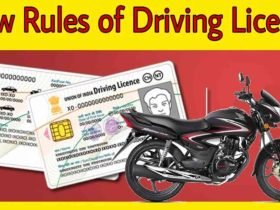







8 Comments