Today I am going to teach you, How to Connect Your Blog to Google Search Console. Google is the world’s largest search engine and everyone wants to show their online business in it. People create their own blog or website and immediately start searching by giving their URL to Google. That is why his complaint will remain why his blog is not showing.
Check: How to Create Your Own Blog?
After creating a blog or website, you must have to submit it on Google. After that Google spiders will visit your blog and show it in Google’s search results. This is the mechanism through which your website shows on Google Search Results. This process is very simple and for this, you do not need to get a freelancer to fix this. In today’s article, You will learn how to connect your blog to Google Search Console.
How to Add Blog to Google Search Console
Google Search Console was formerly known as Google Webmaster Tool, this tool is used to check the search performance of your blogs and websites. You do not need to register here to use it, but if you signup then you will be able to monitor and control the search performance of your website.
Why Should you use Google Search Console?
Whether you have a blog, or you have an online business, or you are an SEO expert, this tool is beneficial for everyone. Let’s know why you should use this tool.
- You will be able to check Google search performance of your online business.
- Google bots will be able to crawl your blog easily
- Will be able to check the malware and spam issue of your blog or website
- You can check Backlinks of your website or blog.
- You can manually add or remove your posts in search results.
Apart from this, there are many other benefits of using Search Console which I am going to discuss here today. So, Let’s start with how to add your blog to Google Search Console. I have divided this process into 2 steps.
You May Also Like
1. Verify Your Blog or Website on Google Search Console
This step is not necessary, but to monitor your site and submit the sitemap of your blog, you have to verify your website or blog. This lets Google know that you are the owner of the blog or website.
- Open Google Search Console page in your browser and login with your Google account.
- On the right side there you will see the button of “ADD A PROPERTY”. Click there

- Here you have to type the URL of your website and click in the “Add” button. If your blog has SSL, then you have to type https: // instead of http: //.

- In the next page, you have to verify the ownership of your website. If you have web hosting, you can download the HTML file and upload it to your server, or you can also verify by using “Alternate methods”.

Once your site is verified, you proceed to the next step.
2. Submit Your Sitemap
You must have heard about the sitemap, if not I have uploaded the post about What is XML File, you can read the post. Here I am going to tell you in Nutshell.
.XML is a file, where the permalink of all the posts and pages of your blog or website resides. This helps Google to reach all your posts and crawl to publish them in Google Search Console. Now Moving to the tutorial.
- Once your blog is verified, you have to click on the link of your blog on the Google Search Console Dashboard.
- Then you have on Sitemap option on sidebar.
- You will see an input field to submit your Sitemap .xml file.
- Now Click on Submit Button
Google Search Console takes some time to index all your posts and pages. Once all the posts/pages are indexed, you will be able to see them in Google search.
You May Also Like
How to Add Blog to Search Console Directly ?
If you have created a new blog and you want that soon your site comes in Google’s search results, then you can do this by following the procedure given below. For this, you do not have to work too hard.

- First of all go to google.com/addurl and
- Login with the help of your Google account.
- Here you will see a URL field to submit your website/ Blog which you want to get on Google Search Results..
- Verify Captcha Code
- Now Click on Submit Button.
After that you will get a message, “Your request has been received and will be processed shortly.” As soon as your index requests mileage to Google, it will start showing your site in Google Search Results.
You May Also Like
I hope you have learned How to add your blog to Google Search Console, This was the simplest way I managed to teach you. If you have any doubt or problem you can ask me by commenting below.


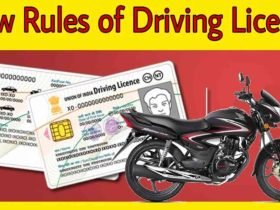






Leave a Reply