If you’ve decided that you no longer want to use Facebook, you have the option to deactivate or delete your account. Deactivating your account will allow you to come back to Facebook at any time while deleting your account is a permanent action. If you want to delete your Facebook account, here is a step-by-step guide on how to do it.

How to Delete a Facebook Account – Step-by-Step Process
Step 1:
Go to Facebook account settings page To delete your Facebook account, you will need to go to the account settings page. You can do this by clicking on the downward-facing arrow in the top right corner of your Facebook page, and then selecting “Settings” from the dropdown menu.
Step 2:
Select the “Your Facebook Information” option On the left-hand side of the settings page, you will see a list of options. Scroll down until you see the option labeled “Your Facebook Information” and click on it.
Step 3:
Select the “Deactivation and Deletion” option On the next page, you will see two options: “Deactivation and Deletion.” Click on the “Deactivation and Deletion” option.
Step 4:
Choose to delete your account On the next page, you will see a dropdown menu with two options: “Deactivate Account” and “Delete Account.” Select the “Delete Account” option.
Step 5:
Confirm that you want to delete your account Facebook will ask you to confirm that you want to delete your account. Click on the “Delete Account” button to proceed.
Step 6:
Enter your password and confirm the deletion Facebook will ask you to enter your password to confirm that you want to delete your account. Enter your password, and then click on the “Continue” button.
Step 7:
Wait for your account to be deleted It may take up to 90 days for your account to be fully deleted. During this time, your account will be deactivated and you will not be able to log in. After your account has been deleted, you will not be able to retrieve any of the content or information you have shared on Facebook.
How to Delete an Instagram Account Permanently
Tips for deleting your Facebook account
- Before you delete your Facebook account, you may want to consider downloading a copy of your information. This will allow you to save a copy of your photos, posts, and other information that you have shared on the platform. To download a copy of your information, go to the “Your Facebook Information” section of the account settings page and click on the “Download Your Information” option.
- If you want to take a break from Facebook but are not sure if you want to delete your account permanently, you can deactivate your account instead. This will allow you to come back to Facebook at any time, and your account will be reactivated as soon as you log in again. To deactivate your account, select the “Deactivate Account” option in the “Deactivation and Deletion” section of the account settings page.
How To Restore Instagram Deleted Posts and Stories.
Conclusion – How to Delete a Facebook Account?
Deleting your Facebook account is a permanent action that cannot be undone. If you are sure that you want to delete your account, follow the steps outlined in this guide to do so. Remember to download a copy of your information before you delete your account, and consider deactivating your account if you are not sure if you want to delete it permanently.
If you have any questions for us, then tell us by writing them in the comment or by connecting on social media: Twitter, and Instagram.







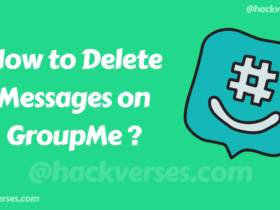
Leave a Reply