SnapTube is a downloading App where you can download videos from Facebook, YouTube, Instagram, Dailymotion, and from almost every website. In today’s article, we will discuss How to Download SnapTube? Know-How to use SnapTube?. So, Let’s start.
Friends, you know SnapTube is so famous for its too many good features for free. This app supports not only YouTube but all Video Hosted Platforms of the world. With the help of the SnapTube app, you can easily use Facebook, Instagram, WhatsApp, YouTube, and other platforms very instantly!
SnapTube App provides its users the facility to download videos and audios of YouTube videos in different formats like MP4 Video Format, Mp3 Audio Format, etc., and also provides a good quality in less data storage.
Today I am going to tell you about How to Download SnapTube? and How to use SnapTube? through this post. So let’s know in detail.
How to Download SnapTube?
The special thing about SnapTube App is that it provides a video streaming facility to its users like other apps. SnapTube is an Android App. Due to some privacy and policy, it cannot be downloaded from Google Play Store.
So, I will tell you How to download SnapTube APK? From where you can directly download it. So let’s know the steps by which you will be able to download the Snaptube app:
Download App
First of all download SnapTube from here.
Download SnapTube APK File Here

Tap On Setting
Now you have to install this app.
Notification
When you install the app, a notification will appear in the Notification Bar.
Setting
Now click on Settings and go to Security.
On Unknown Sources
Turn on Unknown Sources.

Install App
Now you can install SnapTube App.
Open App
And you can open it and use it.
Also Read: How to Download Tik Tok Videos Without Watermark ?
Know-How to use SnapTube?
There is absolutely no need to root the phone to use SnapTube. However, you have to enable app installation from third-party sources by going to the phone’s security setting. We would like to inform you that Snaptubes are absolutely safe to use.
You have downloaded the Snaptube app. Now you can use it. On opening the SnapTube App, you will get to see many options. So let’s know how to use Snaptube…
- Open App – First of all open the app.
- Select Categories – On opening the app, the categories of the social site will appear.
- By clicking on Tap On More – More, you will see more than 23 video and audio categories.
- Popular – You can download Popular Video Directly from the list of Popular Videos.
- YouTube – From here you can download YouTube videos.
- Search Video – You can download the video by searching any keyword in the search bar.
SnapTube Key Features
It is so popular among users because of the best features of SnapTube. You get very useful features in Snaptube, using which you can get better facilities.
So let’s know about such features:
- The Snaptube app does not contain any hidden terms or conditions, it is a 100% free app.
- You can download videos in MP3 Music.
- You can watch Unlimited Videos and Music Online in the App.
- Snaptube downloader facility is available so that you can watch later offline as well.
- This app has advanced features so that you can do other things while watching videos on the phone.
- Its downloading speed is very good.
Uses of SnapTube App
The craze of SnapTube has increased a lot in today’s generation, the reason for this is its features and its great benefits. You get many benefits from using SnapTube, so let’s know what are the benefits of using the SnapTube App.
- Can manage all Video Sharing Websites together.
- This is absolutely free app. You do not need to pay for this.
- You can simultaneously access more than 20 websites on one app.
- Due to the features of downloading videos, there is no problem with full phone memory.
- You can download videos of all platforms from a single app.
Also Read Below Posts:
Conclusion
In today’s post, you learned How to Download SnapTube? and How to use SnapTube? , hope that the information given by us will be useful for you. If you liked our article How to Download SnapTube? Know-How to use SnapTube? , then definitely share it with your friends too, and if you have any questions for us, then tell us by writing it in the comment.
If you want to get the latest updates on our website, then you have to subscribe to our HackVerses website. See you again after taking such necessary information from you, till then goodbye friends, thank you for reading our post, have a nice day.







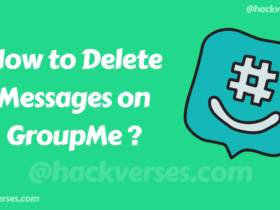


Leave a Reply