Live Video!! That too on Instagram. Is this possible with my mobile? Are similar questions coming to your mind as well? The answer is yes. If you want, you can easily create live videos on Instagram from your smartphone.
But to do this, you need to know first how to watch these live videos on Instagram and how you can make them on your phone. Then without delay let’s start.

What is Instagram Live?
Instagram Live are videos that allow users to stream videos from their phone’s built-in camera. Since everything is now online, many company brands are also using Instagram Live to host their workshops, interviews, etc. Due to which the popularity of Instagram Live has increased tremendously by more than 70%.
Instagram Live is started by swiping you right or by tapping the plus icon and toggling on Live. Live streams can last up to a maximum of four hours and can be hosted by one or two accounts. When an account is live, they appear in front of the Stories bar with the Live icon. Once finished, Instagram Live videos can be saved to IGTV or shared for 30 days before being deleted.
Live broadcasts can be started very easily. You will find complete information about it below. You just have to follow the below steps slowly. Here you can read how to make reels on Instagram.
- How to Delete an Instagram Account Permanently
- What Is Twitter Blue, And Is It Worth $3 A Month? [Explained]
- How To Hack The WiFi Password in Android
How to Create Instagram Live Video?
Then let’s understand today how you too can make live videos on Instagram.
Step 1. Install Instagram on your phone
First of all, you must have to install Instagram on your Smartphone from Google PlayStore or Apple App Store, If you have already installed then you can follow the further steps.
Step 2. Sign Up on Instagram
If you have just installed the app, then you must not have created an account. In this case, you should sign up on Instagram. Or if you have already created an account, then you can log in directly.
Step 3. Open or open the app to make a video
Now as you log in, your Instagram account will be open in front of you. Now you can make a video in it. Information on this subject is given below.
Step 4. Launch Instagram Camera
There are two ways to start the camera. The first is that you will see the camera icon at the bottom, click on it, and swipe left. This will open the camera. The other way is that you will see an icon on the left and a “+” icon which will be located on the top left side. You have to click it.
There is also another way in which you have to open the app and swipe to the right or left, this will automatically start Instagram Camera.
Step 5. Start Making Videos
As soon as your phone’s camera is opened, there you will get 3 options live, story and reels. In all of these, you can create different types of videos. Now you have to choose which type of video you want to make. That is, do you want to make reels video or live or stories video.
Since you want to create a Live video on Instagram, you’ll need to select the Live option. With this, you will be live immediately. At the same time, all your followers will get a notification that you are LIVE right now. In this way, they can talk to you easily.
Instagram Live also has many filters such as color effects, stars, hats, etc., so that you can have more creative fun live streams.
Whenever you think of going live on Instagram, it would be better to inform the user about this topic in your Instagram stories. At the same time, you can provide information about this topic on your other social media platforms.
Who can see your live video on Instagram?
By the way, all your followers can see your live video. But you can limit this thing if you want. Due to which the Instagram Live stream will be visible to only a few people. It works in the same way as Instagram Stories works.
How effective is Instagram live?
Instagram Live is a very powerful medium to reach your followers. You can influence them in a very exciting and interactive way through this. You can increase your visibility by using Instagram Live.
What is the best time to go live on Instagram?
The best time to go live on Instagram is 12 pm or 7 pm to 9 pm. You can come live at this time anytime during the week from Monday to Friday. For your information, let me tell you that you can come live on Instagram only for 1 hour. Again you will have to come live a second time if you want to make your point again.
- How to Recover Deleted Files From Mobile Phones
- How to Make Money on Snapchat? Complete Information
- Morpheus – The Unhackable Processor
What did you learn today?
I hope you must have liked my article on how to make a live video on Instagram. It has always been my endeavor to provide complete information to the readers about how to watch live videos on Instagram so that they do not have to search other sites or the internet in the context of that article.
This will also save their time and they will also get all the information in one place. If you have any doubts about this article or you want that there should be some improvement in it, then you can write the comments below.
If you liked this article on How to Create Instagram Live Video or learned something, please share this post on social networks such as Facebook, Twitter, and other social media sites.
Good Bye ?? and Don’t forget to Follow Me On: Twitter, Instagram or for any other Query Visit My Portfolio







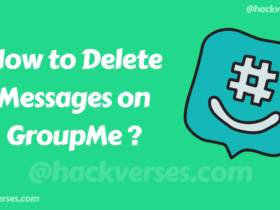
Leave a Reply