
If you are an Instagram user, then you must know this Instagram feature. Instagram allows you to manage your content, even now you can restore your deleted posts, Photos, videos and stories. Here is how to restore Instagram deleted posts and stories.
This feature can help users restore posts containing photos, videos, reels and IGTV videos as well as stories that they may have deleted knowingly or accidentally. Before this feature was enabled, a deleted post could not be recovered.
All the deleted photos, videos, reels, IGTV videos and stories are now be moved to the ‘Recently Deleted’ folder. Deleted stories that are not in your archive will stay in the folder for up to 24 hours while other posts stay in the folder for 30 days before they are permanently deleted.
As per Instagram, the new feature also adds extra verification to prevent hackers from permanently deleting posts or restoring deleted posts. The users will be asked to verify that they are the rightful account holders when permanently deleting or restoring content from the Recently Deleted folder. Follow the steps below to restore your recently deleted posts on Instagram.
Also Read:
How To Restore Instagram Deleted Posts, Step by Step Process:
- Open the Instagram app and go to your Instagram Profile.
- Tap the hamburger icon at the top-right corner of the screen and select Settings.
- Tap on Account and look for ‘Recently deleted’ at the bottom of the menu.
- Here you can view all your recently deleted posts and stories including IGTV and Reels.
- Select the post that you want to recover and then tap the three dots icon.
- Here you will get the two options — Delete and Restore — to either delete it permanently or restore the post.
- After you select restore, you will first have to confirm that it’s you. You will get the option to receive one-time password (OTP) on your phone number or email ID connected to the Instagram account.
- After you select it, you will receive the OTP.
- You will then be prompted to enter the OTP to restore the post.
Once you complete the steps, your deleted post will show up on your profile. For a story, if it was shared less than 24 hours ago, then it will show on your profile and others can view it, else you can find it in the Archive folder for stories.
Conclusion:
If you liked this article How To Restore Instagram Deleted Posts or got to learn something, then please share this post on social networks.
Bye Bye Friends and Don’t forget to Follow Me On: Twitter , Instagram







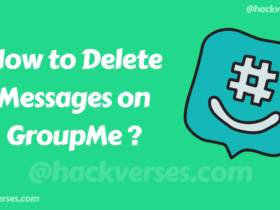
Leave a Reply