Popular social audio app Clubhouse is currently only available for users on the Google Play Store and Apple’s App Store. But here’s how you can run the app on a desktop or laptop computer.
Clubhouse, the social audio app that grew in popularity last year. Finally began supporting Android devices after a year of being an iOS exclusive. Since then, several competitors have brought similar functionality to their devices, such as Twitter Spaces, Spotify Greenroom, and Facebook Live Audio.
One of the biggest shortcomings of the Clubhouse service is the lack of a web interface or a desktop app, which is available on competing services from Facebook and Twitter.

The lack of an official desktop app or a web interface for the service means that users who want to multitask while using their phones, are unable to make use of their laptop or desktop screens to run the app while working inside other apps.
Clubhouse takes up the whole screen on smartphones, which means you can’t interact with the app while simultaneously using other apps on your device.
Disclaimer
Before you proceed, keep in mind that the Clubdeck application is not affiliated with the official Clubhouse app or the company behind it in any way.
Instead, the app merely appears to be a third party wrapper that is designed to allow users to access the service from their computer.
However, using the app could also result in your account being suspended, if it violates the company’s terms of service – so proceed with caution.
How to Run Clubhouse Step by Step Process:
Step 1) Download the Clubhouse app.
- For iOS Download on iOS
Step 2) Once the file is downloaded, you can run the setup.
Which will install the app on your desktop computer. You can now get started by entering your number and tapping the submit button.
Step 3) Wait for the verification code to arrive then enter it in the app. Once entered, you can start using the Clubdeck app as if it was installed on your phone. It looks like users will be signed out from their smartphone app. And should need to log back in on their smartphones when done.
Conclusion
According to the developer’s webpage, users will also gain access to features not available on the desktop app such as the ability to use a professional microphone, use local sounds and effects, record a Clubhouse room or even restream it to other social media networks.
You can also see follower counts of people in the same room, plus audience insights and much more.
Bye Bye Friends and Don’t forget to Follow Me On : Twitter , Instagram







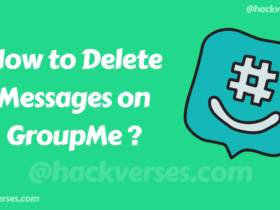
Leave a Reply