If you want to track PAN card status then you are reading the correct post, PAN card is a permanent account number which is 10 (AlphaNumeric) Number, it helps to identify the PAN cardholder or income taxpayer. is. A PAN card is required in case of receiving taxable salaries, or taxable professional fees, opening a bank account, purchase or sale of the property above a specified limit, etc.
The government of our country (India) has taken a decision to pay income tax and to prevent tax evasion. In this, it is mandatory for you to have a PAN card for every bank account holder and to open a new account in the bank. You will also need a PAN card for transactions above 50,000 in the bank. It is also very useful as your identity card. If you want to check your PAN card on the UTI site, then read this post carefully.
Check Also: How to Create IRCTC User ID ? – Complete Registration Process.
How to Track PAN Card Status
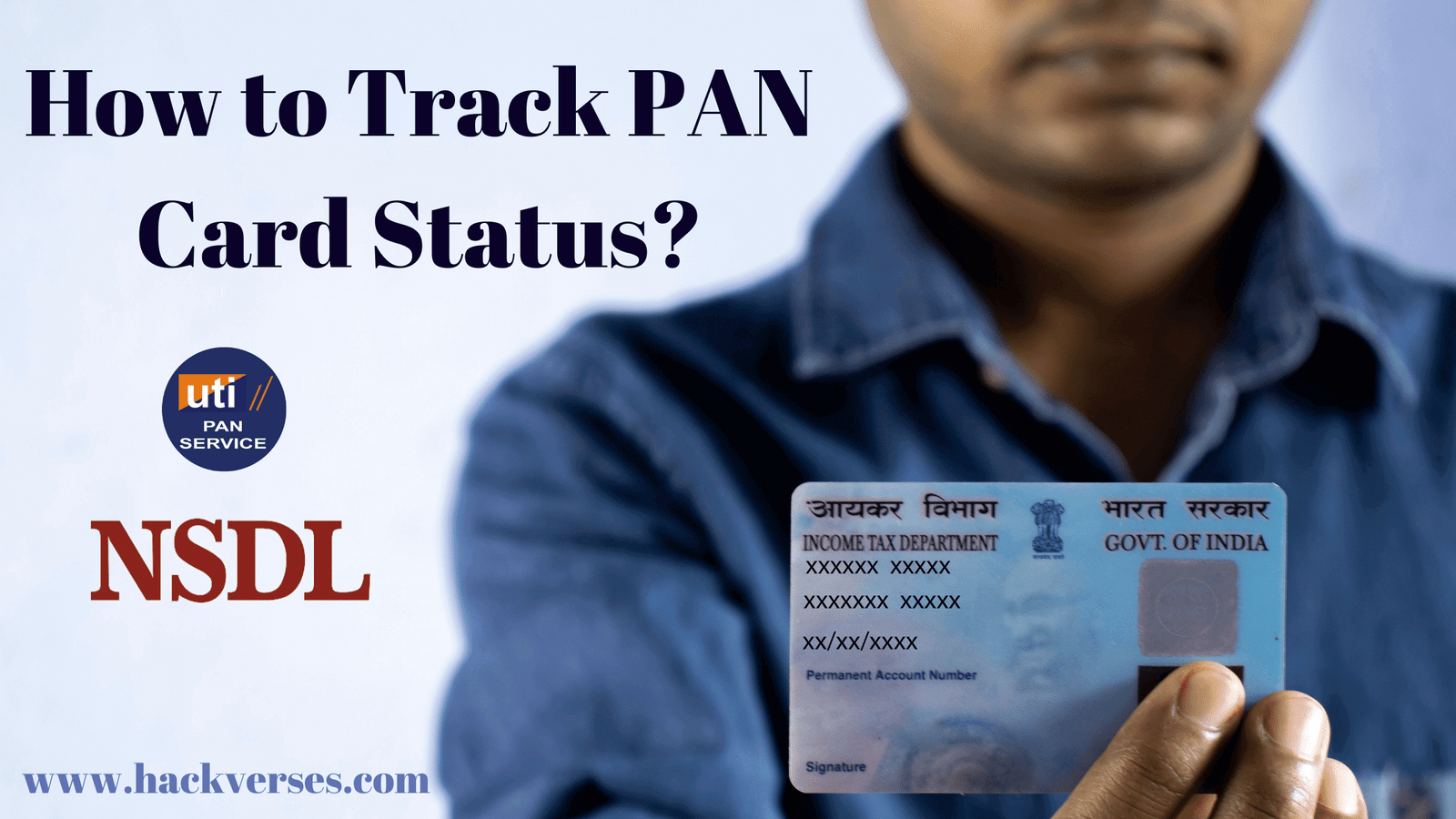
If you are looking for information about How to track PAN Card Status or How to track PAN Card details on the NSDL website, then follow the below-mentioned PAN card search steps for this.
Step 1: Open Website
First of all, you have to go to the PAN card website of NSDL https://tin.tin.nsdl.com/pantan/StatusTrack.html .
Here you will be able to track PAN card status online.
Step 2: Enter Details
Now a page will open in front of you, in which you will have to enter some information like:
- Application Type – Select Pan-New / Change Request in it.
- Acknowledgment Number – Here you have to enter the acknowledgment number of the PAN card.
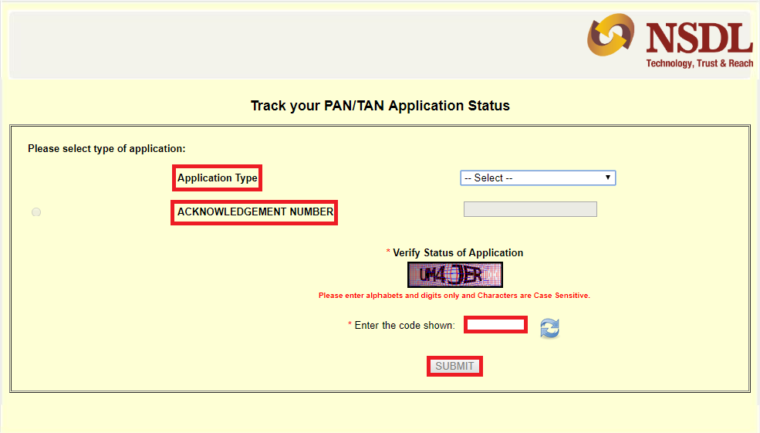
After filling all this information, you have to enter Captcha below and click on Submit.
Step 3: Show Your Pan Card Details
After clicking on submit button, a page will open in which you will get information about PAN card status, Check PAN card location, PAN Card Number, etc.
You can also get information with the help of PAN card inquiry number – 020-27218080 from NSDL .
How to Track PAN Card Status on UTI
If you want to check your PAN card with the help of UTI website, then follow the steps given below.
Step 1: Open Website
First of all, you have to open the UTI Website in the Browser of your system .
Link : https://www.trackpan.utiitsl.com/PANONLINE/#forward
Step 2: Enter Details
Now a page of UTI will open in front of you, in which you have to enter some information :-
- Put your Application Coupon Number/ PAN Number
- Enter Your Date Of Birth
- Then Enter Captcha
- Finally, click on Submit Button.
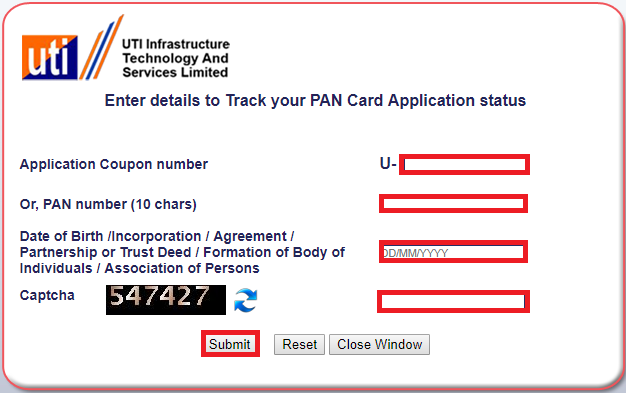
Note: Here the Application Coupon Number you have been asked for is received while applying for a PAN card so that your PAN card can be tracked.
Step 3: Show Your Details
Now on this page, you will get all the information about your PAN card like- PAN Card Status, PAN Card Number, and all the details related to your PAN Card.
Check These Posts Also:
How to Track PAN Card Status On Android App
If you want to Track PAN Card Status or PAN card number on your smartphone, then follow the process mentioned step by step for this.
Step 1: Download Application
First of all, you have to download and install the “PAN Card Tracker” application from Google Play Store .

Step 2: Open App
Now after opening this app, you will see two options:
Pan Card Online:- Here you can Check PAN Card Status, Number and other details.
Pan Card Services:- And Here you can apply for a new PAN Card.
But Here you have to click on Pan Card Online option.
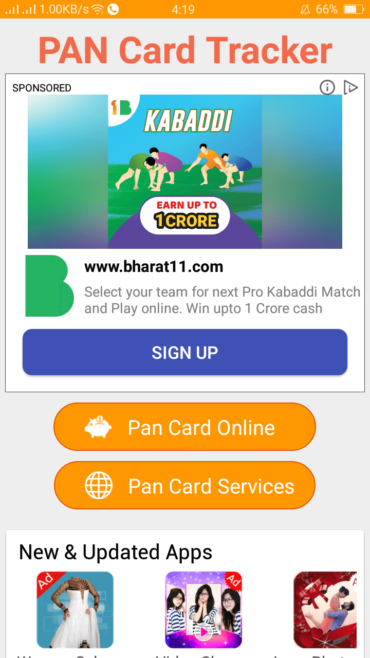
Step 3: Click On Pan Card Status
Now, a new screen will appear. Here you have to click on “PAN Card Status” Option to access the details of your PAN Card.
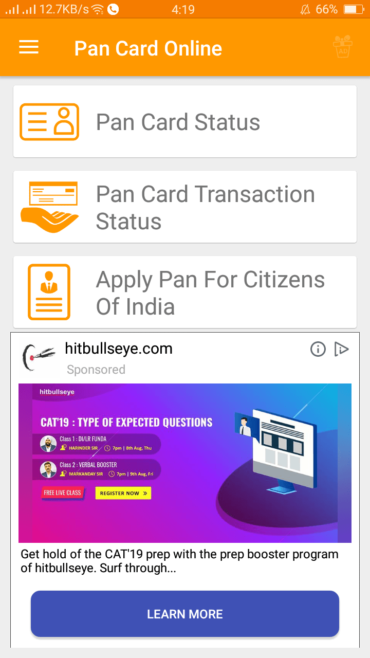
After that, the web page of the NSDL website will open in which you will have to fill in some information, after which your PAN card status will be in front of you.
Conclusion
By now you must have learned How to track PAN Card Status. For any doubts about this article or you want that there should be some improvement in it, then for this, you can write a comment below. If you liked this post, How to track PAN Card Status? or got to learn something? Please share this post on social networks such as Facebook, Twitter, and other social media sites.







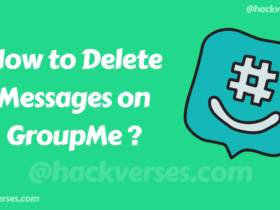
Leave a Reply